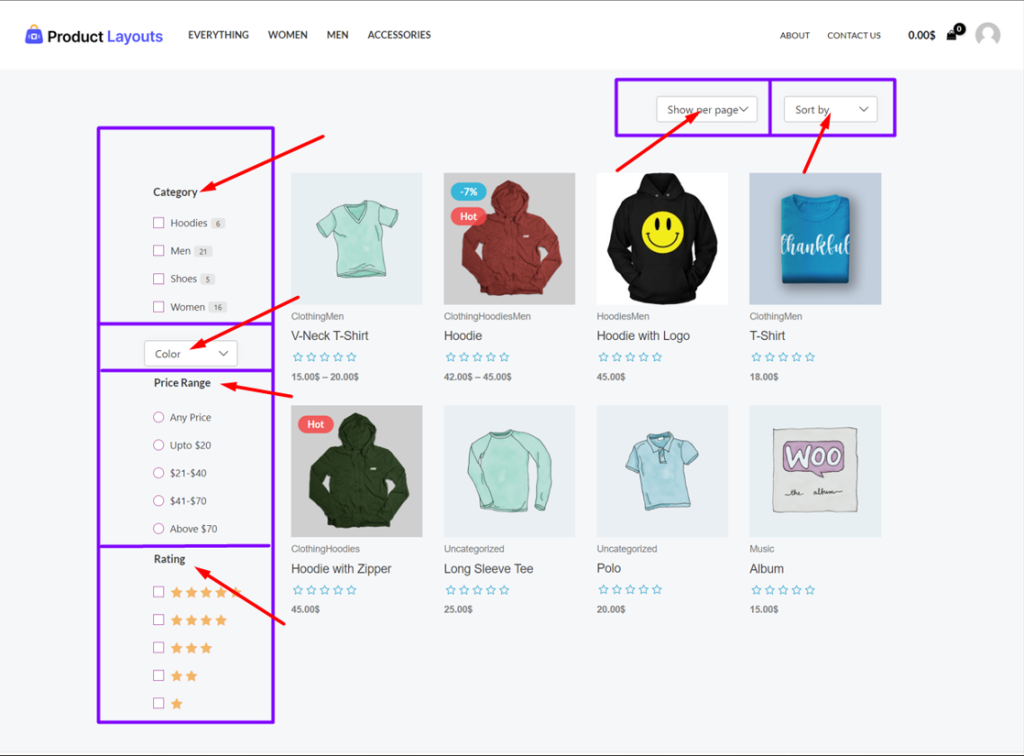Step1: Go to Dashboard > Product Layouts> Create any layouts
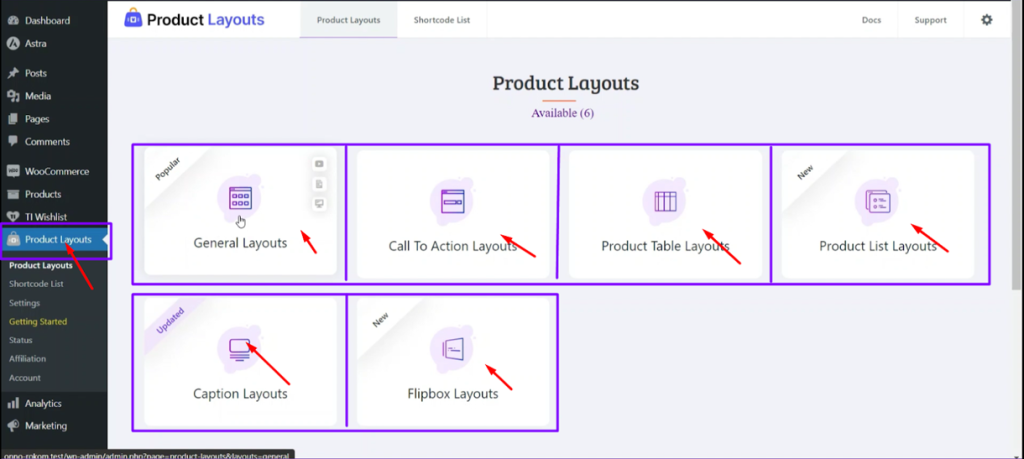
Step2: Create style > set layouts name > save
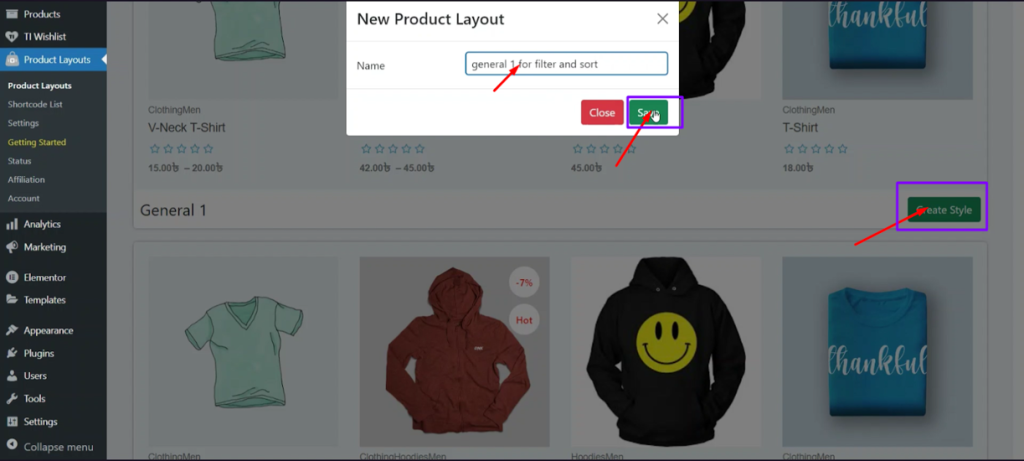
Step3: Save the design > Copy the shortcode to use the layouts
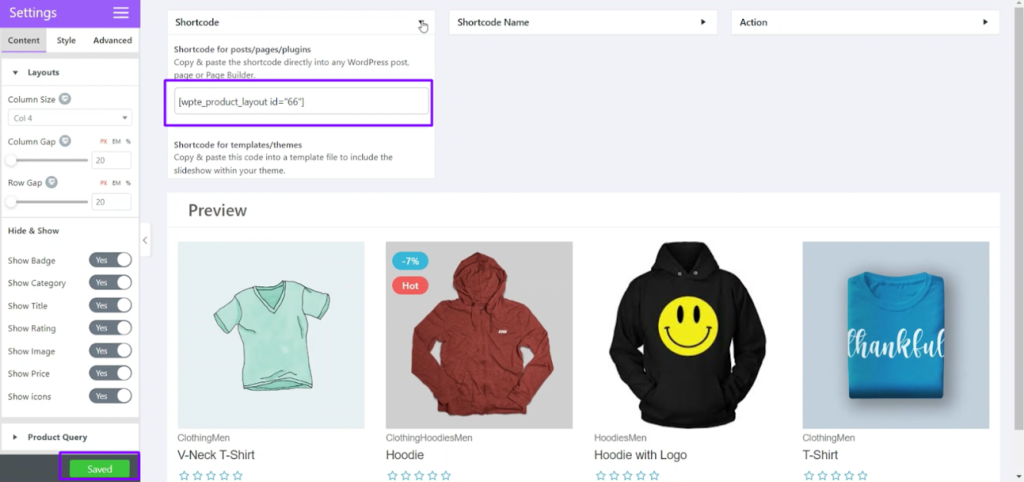
Step4: In a new tab create this page structure or design as your wish.
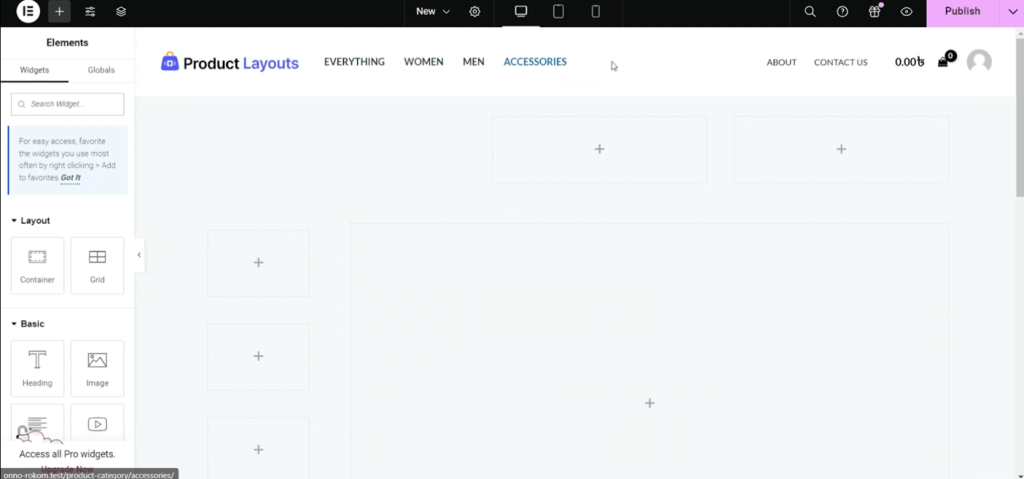
Step5: Search Shortcode > Shortcode element drag and drop
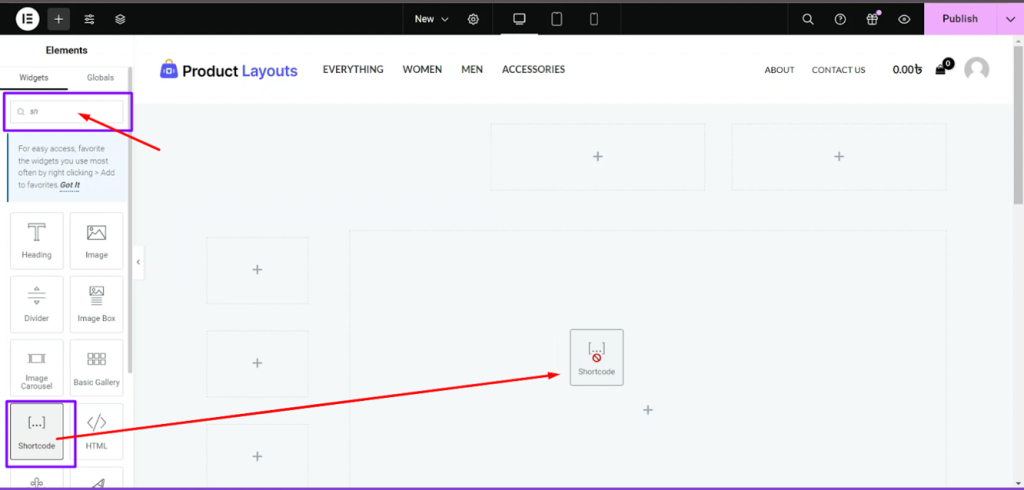
Step6: Paste The layout shortcode > Apply
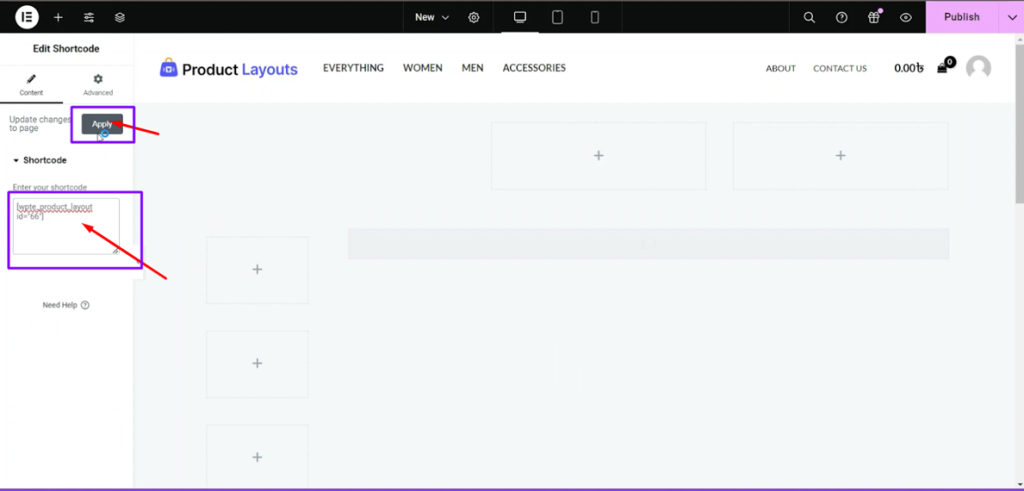
Step7: Publish
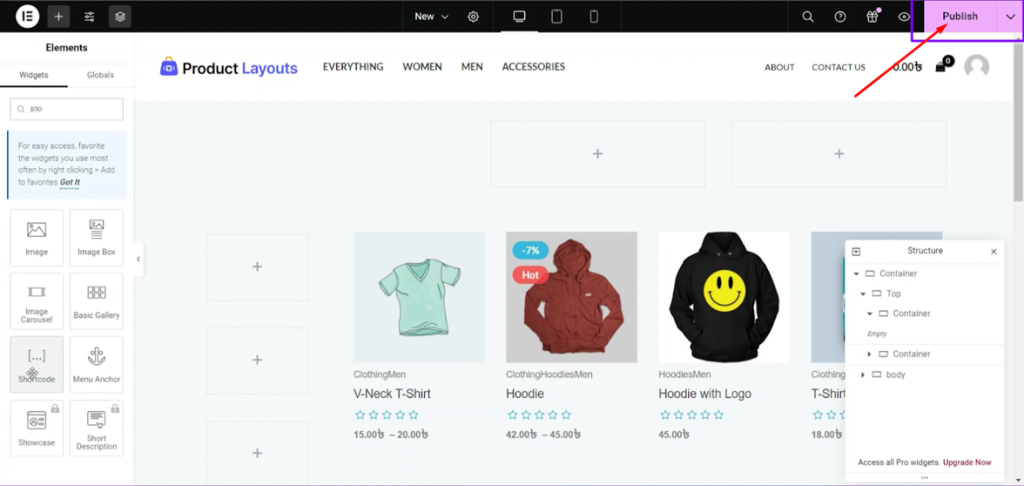
Step8:vBack to product layouts page > goto product quarry option> set how many products show per page in product per page option> save design>copy shortcode name.
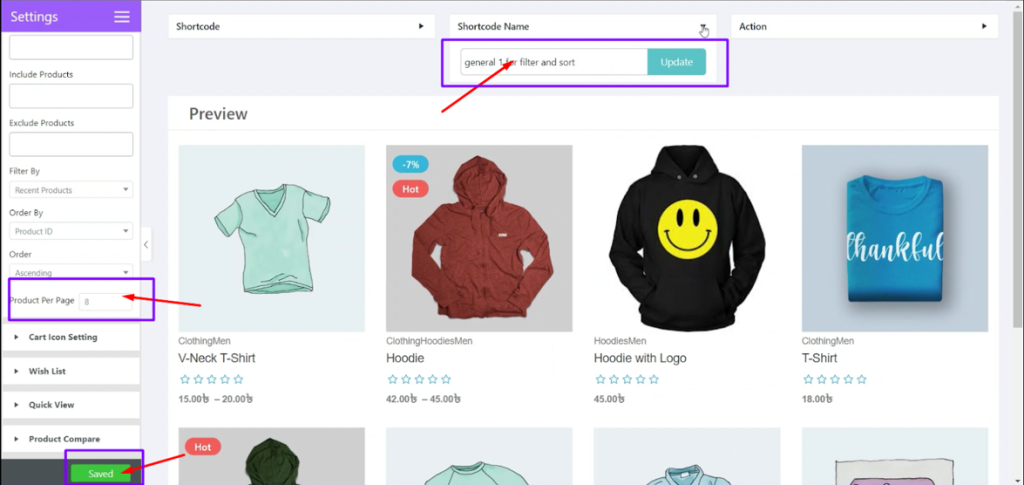
Step9: Go to Product layouts > Create Filter & sorting from addons
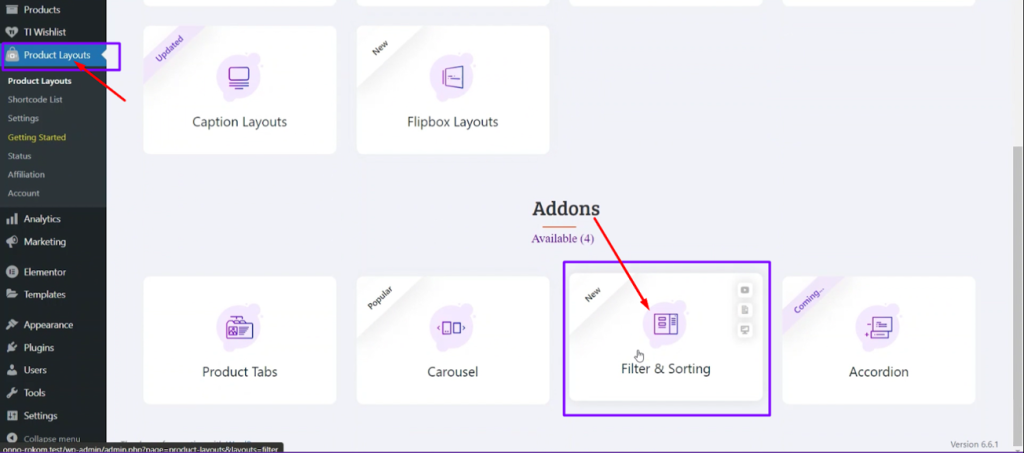
Step10:Create style > set a sort by name > save
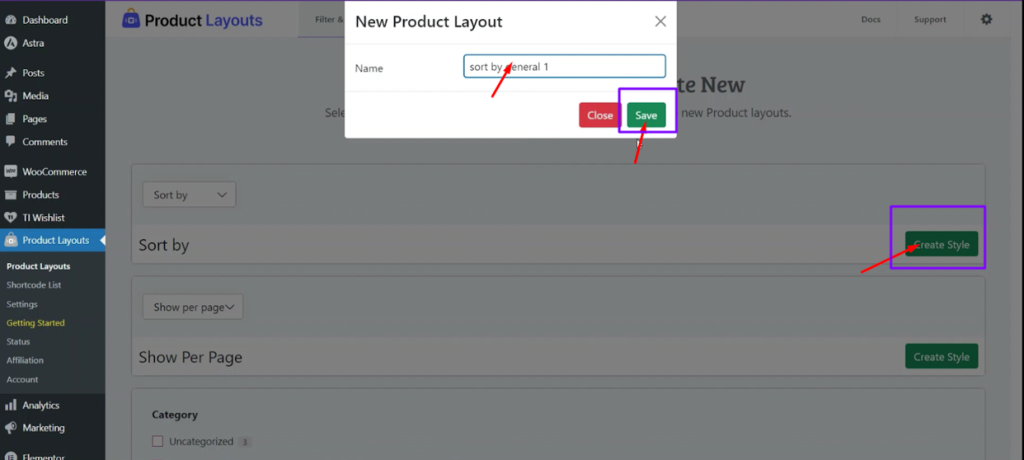
Step11: Put the name of the layouts in the “filter for” option> save > copy the shortcode.
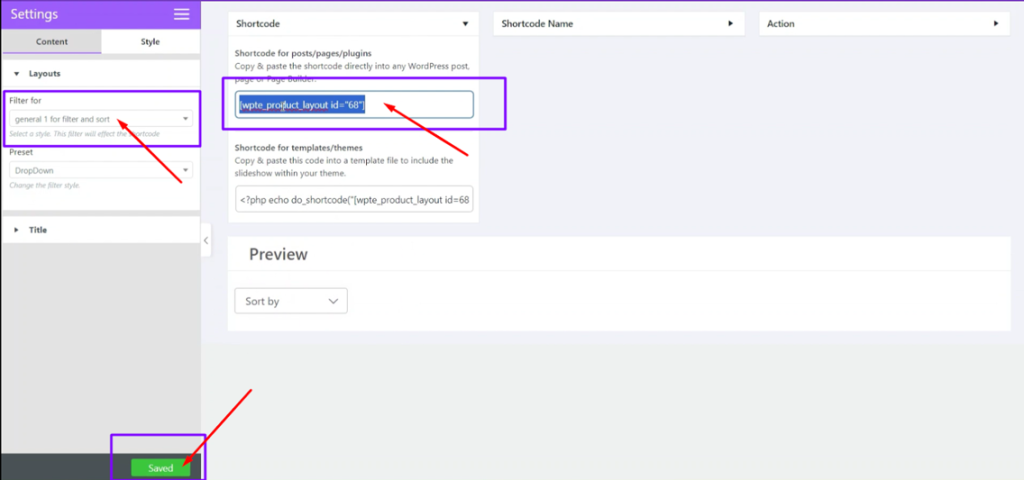
Step12: GO to edit page>Search Shortcode > Shortcode element drag and drop
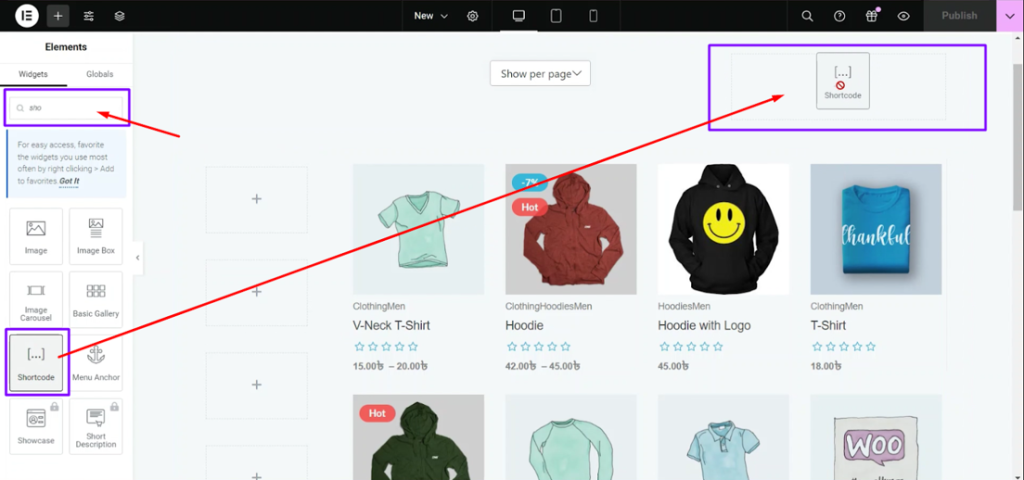
Step13: Paste The shortcode > Apply
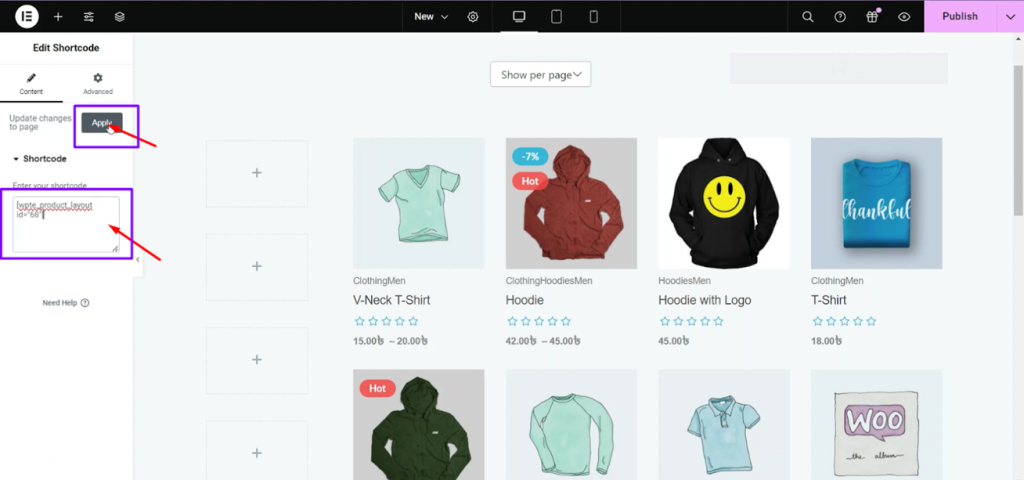
Step14: Publish
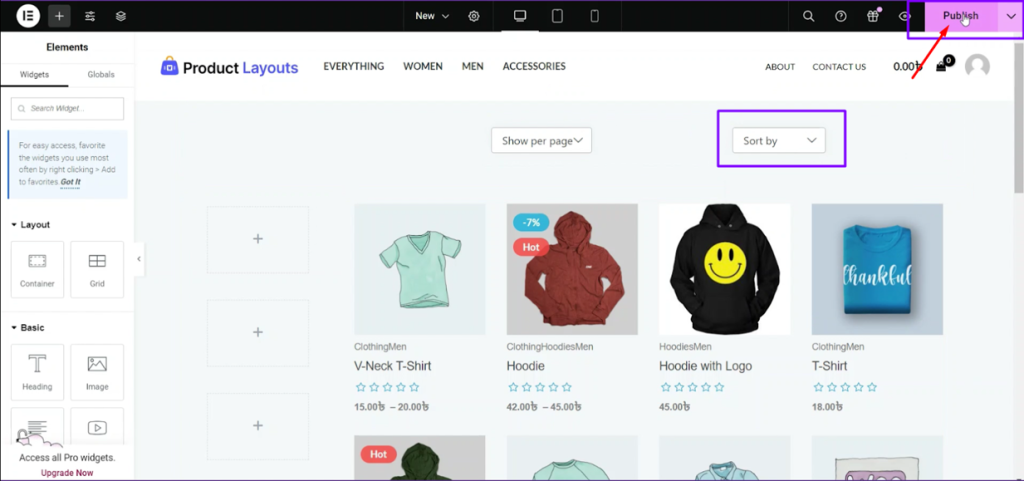
Step15: Add show per page:
Create Show per page style> set a name > save
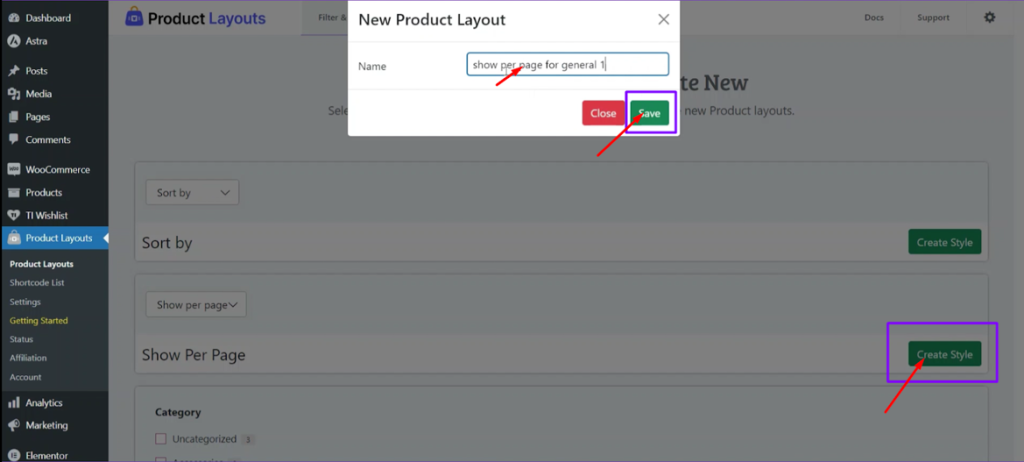
Step16: Put the name of the layouts in the “filter for” option> save > copy the shortcode.
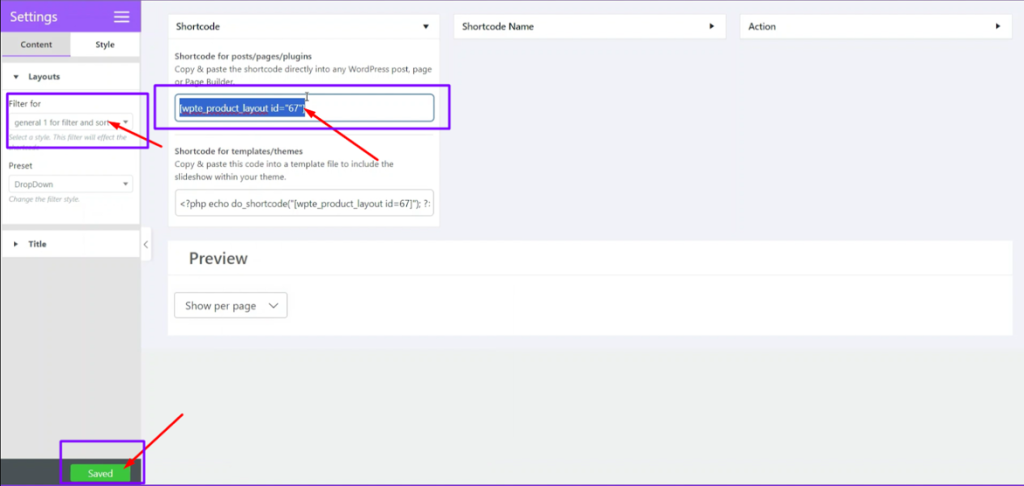
Step17: GO to edit page>Search Shortcode > Shortcode element drag and drop
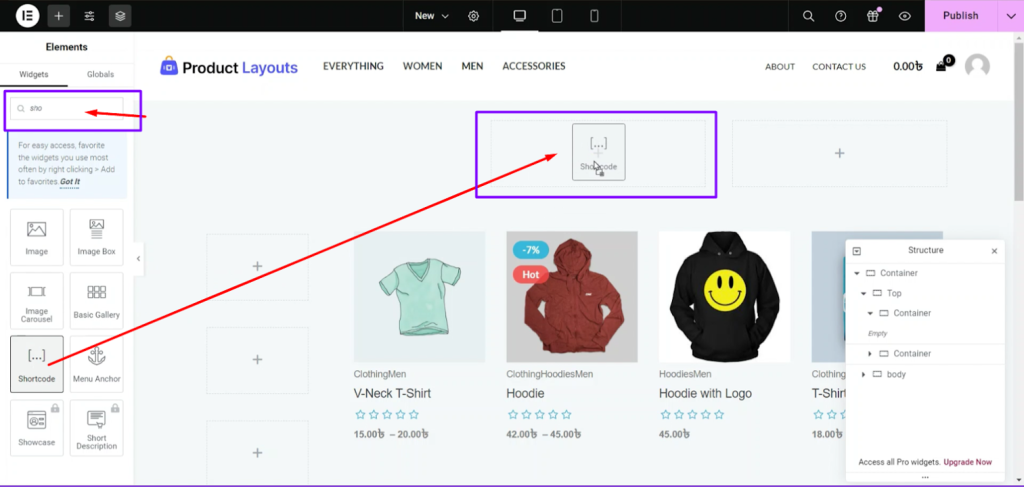
Step18: Paste The shortcode > Apply
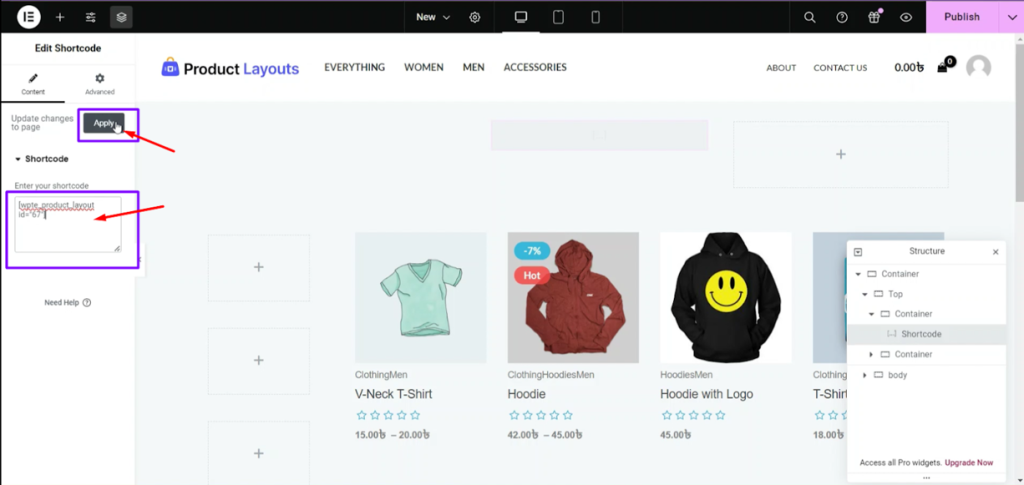
Step19: Publish
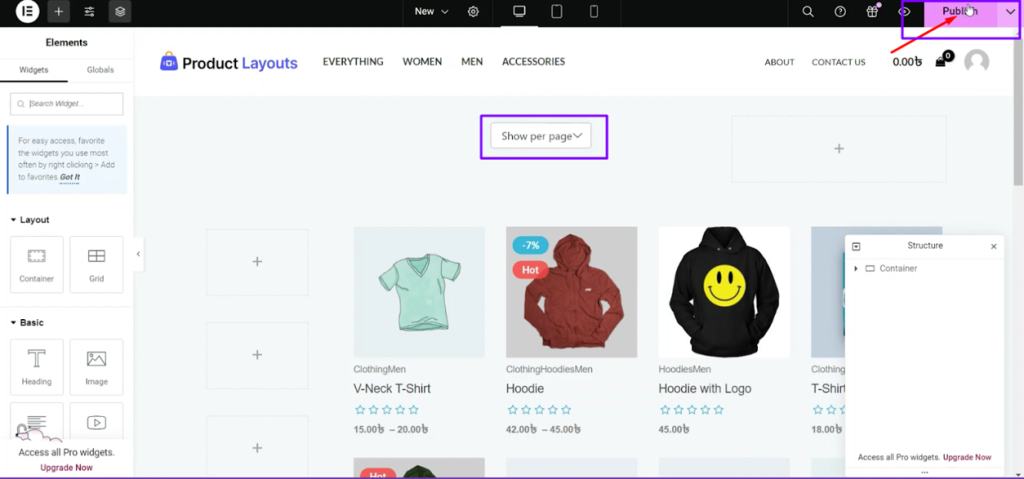
Step20: Use same process to create Category ,rating, price, clore filter >add short element >use short code > publish
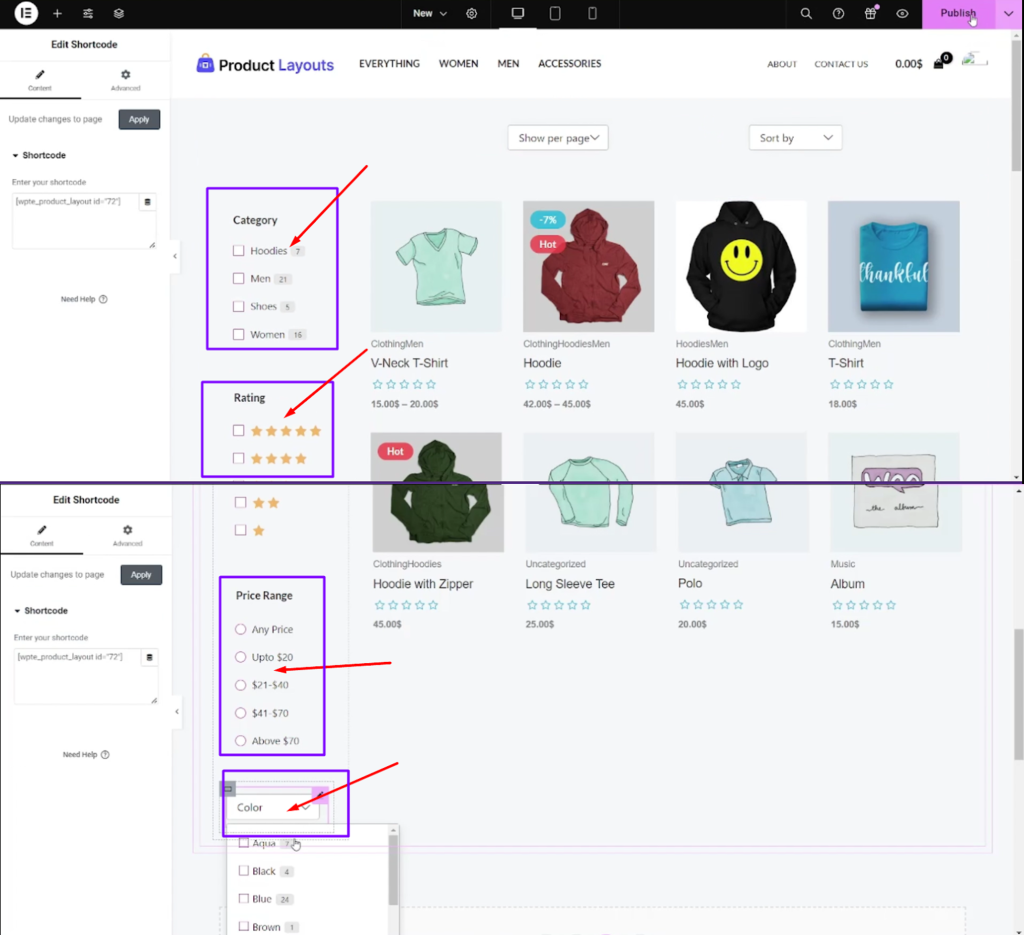
Finally This is our page after adding filter and sorting