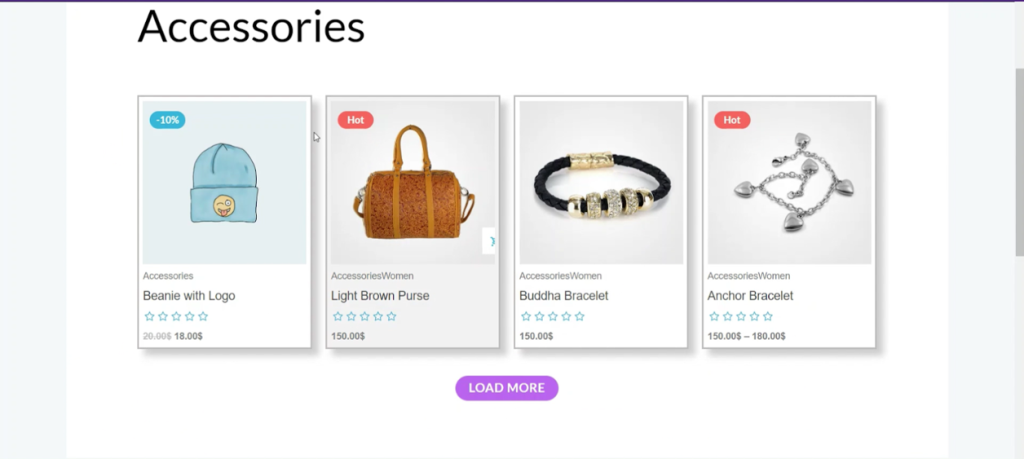Step1: Go to Dashboard > Product Layouts> create a Layouts.
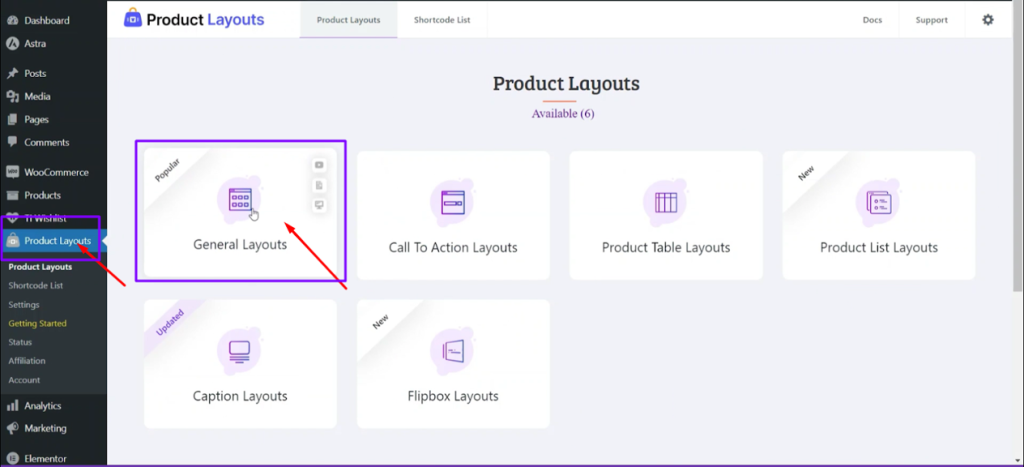
Step2: Create style> set a name > Save
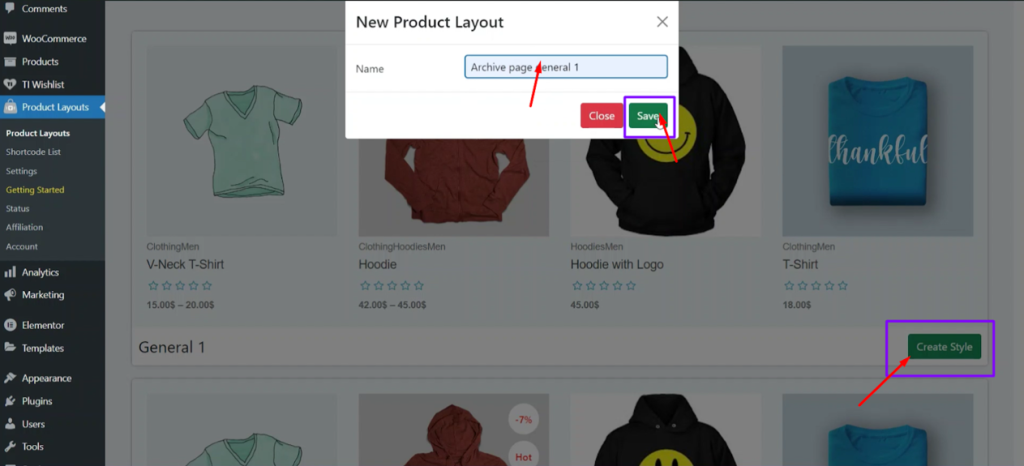
Step3: After design, save > copy the Shortcode name
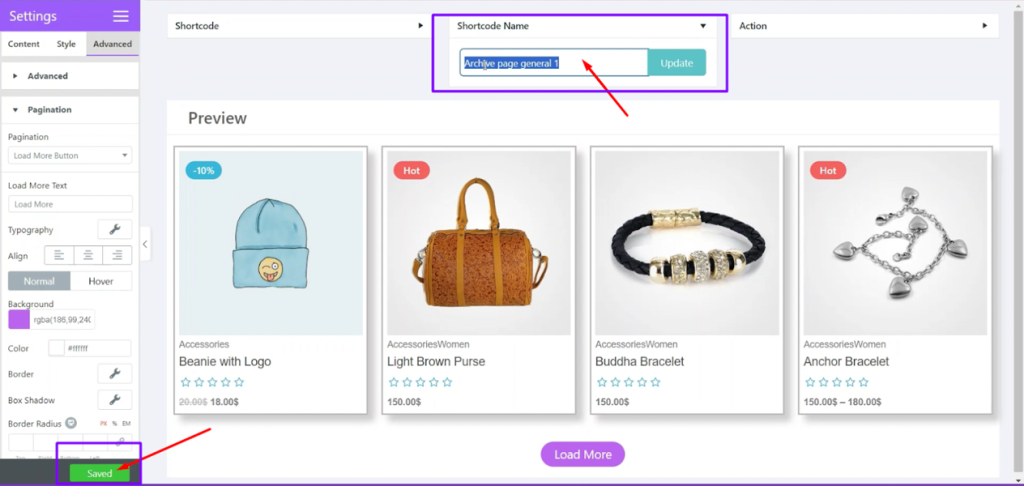
Step4: Go to Product Layouts > Setting
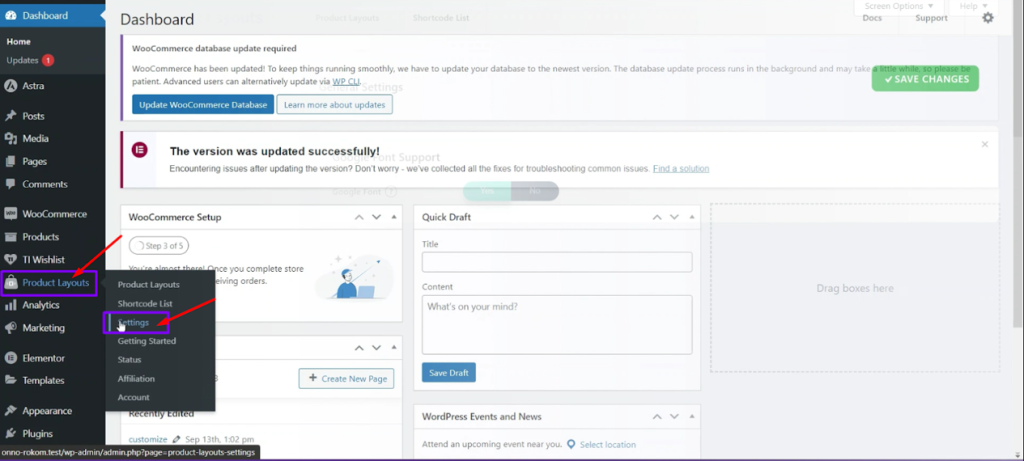
Step5: Archive page> paste and locate Layouts Shortcode name> Save changes
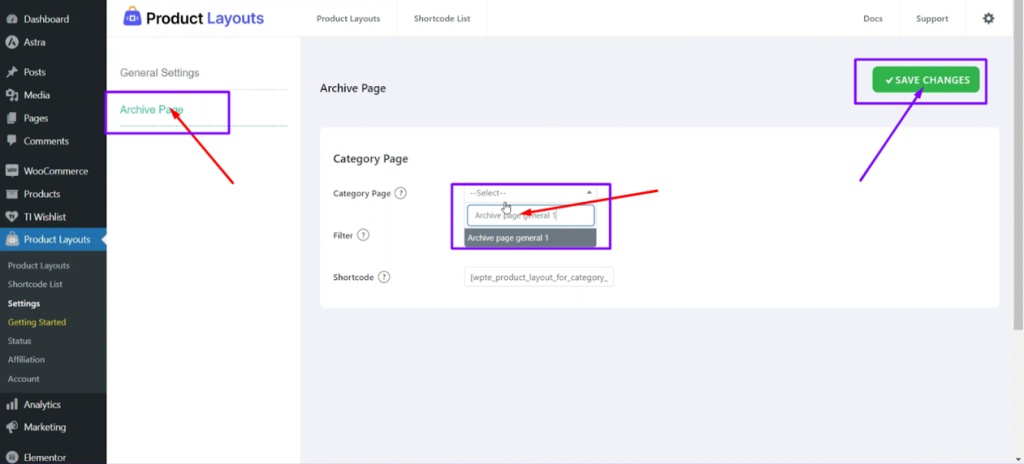
Before set archive page
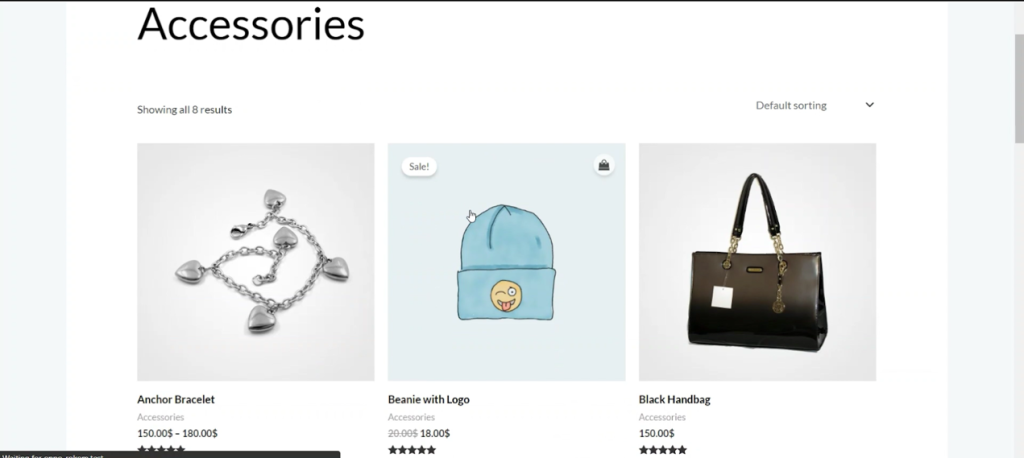
After set Archive page